Snek5000 and Fluidsimfoam:
new Python frameworks for
Nek5000 and OpenFOAM
Pierre Augier, Ashwin Vishnu Mohanan,
Arman Khoubani, Pooria Danaeifar
Journées thématiques de la Société Française de Thermique, 3-4 July 2023

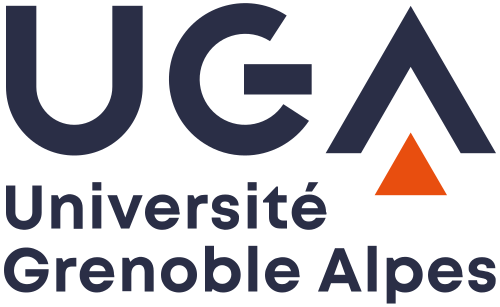

Me and Fluidsim
Me: CNRS researcher
- stratified turbulence
- scientific programming with Python
- Fluiddyn project
![]()
open-source Python for fluid dynamics
lab experiments fluidlab |
image processing fluidimage |
simulations fluidsim |
performance transonic |
Fluidsim: user centric CFD framework
internal solvers mostly based on pseudo-spectral methods
fluidsim-core: library to build solvers from any methods and codes
Snek5000: Fluidsim framework for Nek5000
For Arman Khoubani’s PhD thesis… 2 new Python packages:
Snek5000 (general framework)
Snek5000-cbox (solver convection in a box)
Collaboration with Ashwin Vishnu Mohanan (Stockholm university)
Snek5000: Fluidsim framework for Nek5000
A new Python package
Improve user experience for all aspects of numerical studies using Nek5000
Good quality software:
tested (coverage > 95%), documented, modular, user centricA new workflow for Nek5000
Success for our study on instabilities in vertical convection!
Tens of simulations with complex relations
Advanced postprocessing with Python
In my lab (LEGI)
0 Nek5000 user…
many OpenFOAM users…
So let’s build a Fluidsim framework for OpenFOAM! (Master 2 internship, Pooria Danaeifar)
Fluidsim + OpenFOAM -> Fluidsimfoam

Fluidsimfoam: Fluidsim framework for OpenFOAM
A (very) new Python package
Improve user experience for all aspects of numerical studies using OpenFOAM
Good quality software:
tested (coverage > 95%), documented, modular, user centricA new workflow for OpenFOAM
Improve user experience and productivity for CFD studies with Python/IPython
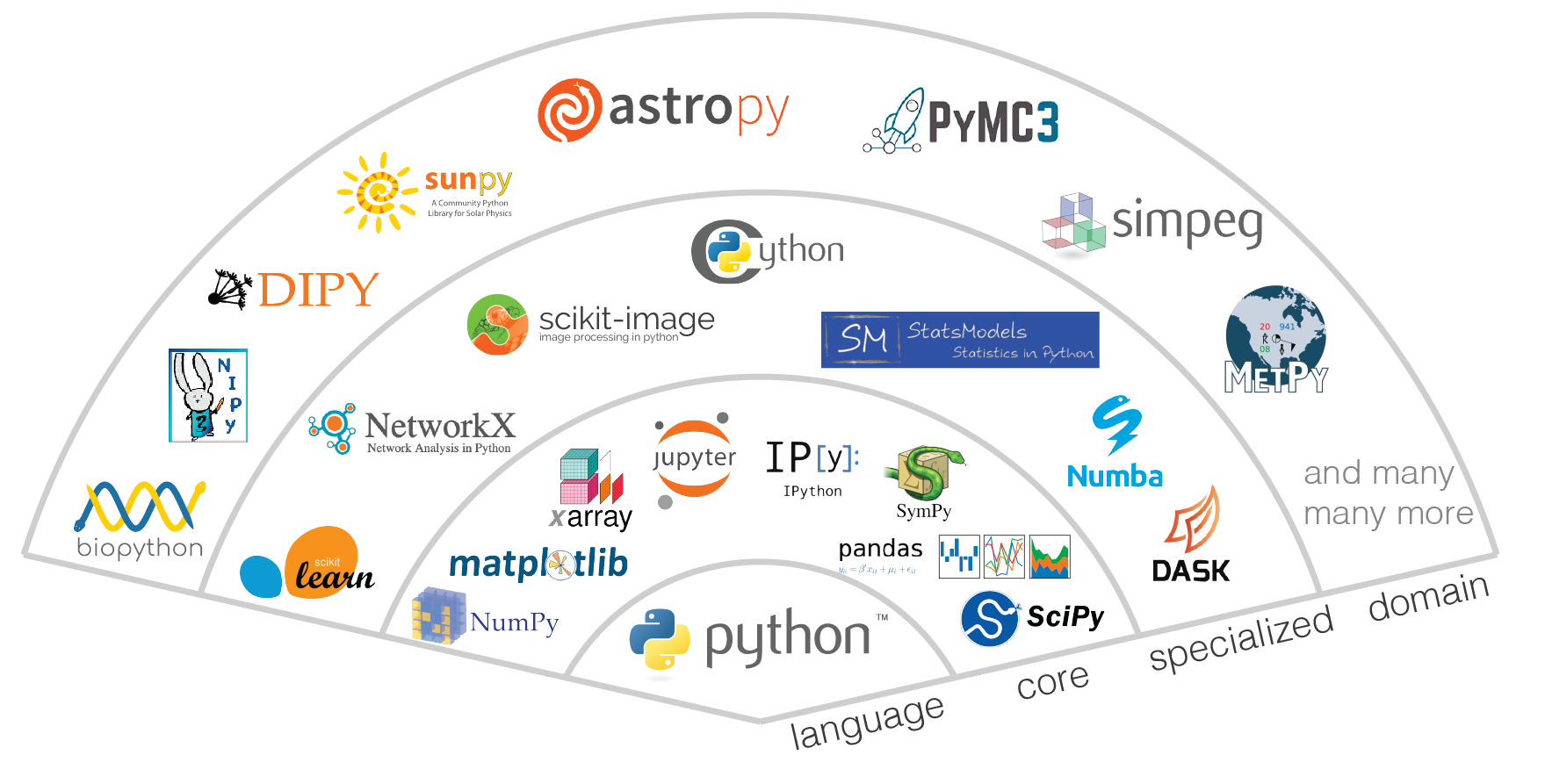
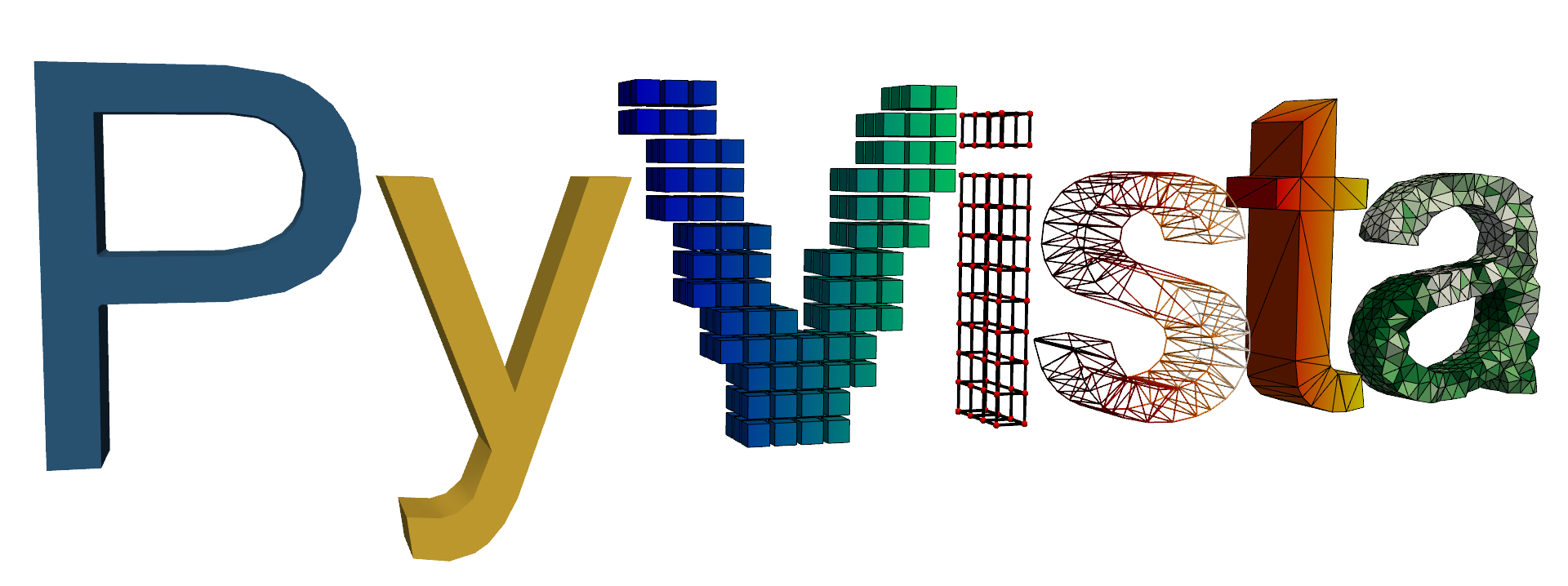

About Nek5000 and OpenFOAM
2 CFD open-source community driven frameworks
Nek5000
- FORTRAN
- spectral element methods
- simple geometries
- NS equations with some extensions
- academic community
OpenFOAM
- C++
- finite volume
- unstructured meshes
- multi-physics
- big community (academic and industry)
Great tools
- performance and features
- not very user friendly
Snek5000 and Fluidsimfoam
Principles
Avoid manual copy and edition of OpenFOAM/Nek5000 input files
Split the workflow in 2 steps
Described sets of potential simulations
Create the directory/files for 1 particular simulation and launch it
Integrated object oriented API (
simobject)Share and reuse more than just the core CFD codes
Workflow split in 2 steps
1st step: described a set of potential simulations
The set (and the associated parameters) are described in a small Python package called a “Fluidsim solver”
- Python API to describe and create parametrized input files
- Potentially Jinja templates
Warning for Openfoam users
“Fluidsim solver” and “OpenFOAM solvers” are very different things!
Snek5000 and Fluidsimfoam
Particularly suitable for
1 script with arguments to launch different simulations
Automation of case generation, simulation launching and postprocessing (parametric studies, optimization, …)
Programmatic generation of complex and parametrized input files (for example
blockMeshDict) and initial conditionsProgrammatic control of simulations at runtime (example here)
Simple visualisations (figures and movies) with 1 line of Python
Demo
Install
Launch a simulation with an existing solver
Reload a
simobject for runtime control / post-processing / plotsCreate a new Fluidsimfoam solver from a case
Demo: installation
Require Python >=3.9
Snek5000
Clone NEK5000 code and pip install snek5000-cbox
Fluidsimfoam
Install OpenFOAM and pip install fluidsimfoam
Demo: launch a simulation with an existing solver
Run a script (or notebook) with
Content of the script:
from fluidsimfoam_dam import Simul
params = Simul.create_default_params()
params.output.sub_directory = "tuto_fluidsimfoam/dam"
params.control_dict.end_time = 4.0
params.parallel.method = "simple"
params.parallel.nsubdoms = 2
params.parallel.nsubdoms_xyz = [2, 1, 1]
params.constant.transport.water.nu = 0.5e-6
params.block_mesh_dict.height_dam = 0.5
params.block_mesh_dict.width_dam = 0.2
params.block_mesh_dict.nx = 80
params.block_mesh_dict.ny = 80
# creation of the simulation directory
sim = Simul(params)
# run the simulation (i.e. all necessary OpenFOAM commands)
sim.make.exec("run")
# or for programmatic control of the simulation
# sim.make.exec_async("run")Demo: reload a sim object
Applications: runtime control / post-processing / plots
In a terminal:
which gives:
Python 3.9.2 (default, Feb 28 2021, 17:03:44)
Type 'copyright', 'credits' or 'license' for more information
IPython 8.14.0 -- An enhanced Interactive Python. Type '?' for help.
Loading simulation
path_run: /home/users/me/Sim_data/tests_fluidsimfoam/dambreak/dambreak_run_2023-06-08_14-56-26
INFO sim: <class 'fluidsimfoam_dambreak.Simul'>
sim.output.log: <class 'fluidsimfoam.output.log.Log'>
sim.output.fields: <class 'fluidsimfoam.output.fields.Fields'>
input_files:
- in 0: U alpha_water p_rgh
- in constant: g transportProperties turbulenceProperties
- in system: blockMeshDict controlDict decomposeParDict fvSchemes fvSolution sampling setFieldsDict
sim.output: <class 'fluidsimfoam_dambreak.output.OutputDambreak'>
sim.oper: <class 'fluidsimfoam.operators.Operators'>
sim.init_fields: <class 'fluidsimfoam.init_fields.InitFields'>
sim.make: <class 'fluidsimfoam.make.MakeInvoke'>
`sim`, `params`, `np`, `plt` and `pd` variables are available
In [1]:Demo: reload a sim object
Then, in IPython shell:
sim.params
sim.stop_time_loop()
sim.output.log.plot_clock_times()
sim.output.log.time_last
# Change a parameter affecting just one file:
sim.params.control_dict.end_time = 2
sim.input_files.control_dict.generate_file()
# Get the cells coordinates
x, y, z = sim.oper.get_cells_coords()
# Read output fields:
field = sim.output.fields.read_field("U", time_approx="last")
vx, vy, vz = field.get_components()
# Plots
sim.output.plot_coutour("alpha.water", time=0.4)
sim.output.plot_profile()How the fluidsimfoam-dam solver was created?
fluidsimfoam-initiate-solver dambreak \
-c $FOAM_TUTORIALS/multiphase/interFoam/laminar/damBreak/damBreakOpenFOAM users, try it for one of your case!
Errors? Create an issue here: https://foss.heptapod.net/fluiddyn/fluidsimfoam/-/issues
Conclusions and perspectives
FluidDyn project: Python packages for fluid mechanics
fluiddyn, fluidimage, fluidlab, fluidsim…
and two promissing kids!
2 new frameworks for Nek5000 and OpenFOAM
- Strong underpinnings
- A new workflow based on Python/IPython
- Can greatly improve productivity of users with Python skills
Become community projects?
We need to build a community of users (creating issues and feature requests), contributors and core developers.
If you are interested, do not hesitate to (i) star the projects and (ii) open issues!
